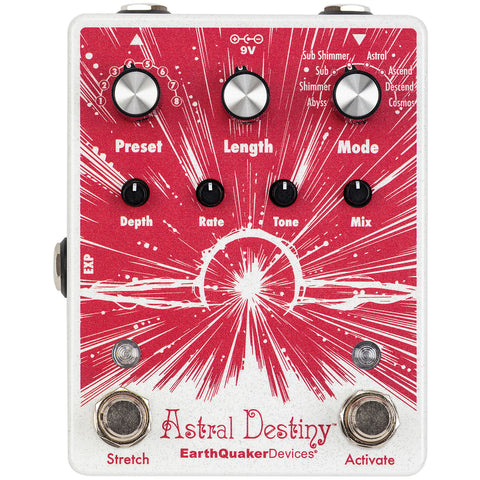JHS Pedals Alpine Ambient Reverb Pedal

Brand: JHS Pedals
VERSION 1 - $50 off!
Essentially a two-channel reverb as the "Shift" control allows you to set a second level of reverb and engage it on the fly via the "Shift" foot switch. Brilliant! Sounds wonderful in the long tradition of wonderful sounding stuff from JHS Pedals in Kansas City. Amazing control and versatility givin the simple layout. We like that in a pedal. More on the Alpine Reverb:
Switches & Knobs
The Alpine features two footswitches. The left footswitch turns the pedal On/Off and the right footswitch is the "Shift" footswitch (which we will explain a bit later). The knob controls start with the "Reverb" control. The "Reverb" control is essentially a wet/dry mix knob that lets you set the perfect balance and feel to how saturated the effect feels. The "Highs" control functions like a high-pass filter. Highs roll off and let you darken or brighten the overall effect when its engaged. The "Highs" control plays a big part in the actual feel of the reverb, how it decays, and how it reacts in your overall rig. For example a setting that may feel over-the-top or a bit wild can be tamed into a very usable and more subtle texture simply by rolling back the "Highs" control. This also works in the opposite way as a simple room/slap sound can be brightened into a more dramatic sound. The "Depth" control adjusts the size or space of the reverb. Think of the "Depth" control as a knob that lets you change the depth of the canyon you are playing guitar in. The "Length" control adjusts the tails/decay time of the overall reverb. At low "Length" settings you feel like you're in a bathroom, at full tilt you feel like you're in a space cave that transcends human perception.
Shift Knob & Footswitch
The "Shift" knob is possibly the most useful of them all as it basically allows two settings on the fly. When you engage the "shift' footswitch on the right you also engage the "Shift" knob that is a second "Reverb" control. This lets you set the standard "Reverb" control to one setting and the "Shift" to another for on the fly adjustment between two preset sounds.
Jacks
You will find The Alpine has two top-mounted 1/4" Input/Output jacks like most pedals. On the left side we also include a TRS EFX Loop jack just like what is found in the JHS Panther Cub Analog Delay. The EFX Loop allows you to insert any pedal or effect unit you want within the reverb signal itself for infinitely tweak-able sounds.
EFX Loop
Using a TRS Splitter Cable you can insert your favorite octave pedal to create a Shimmer effect. Insert a delay for huge ambient pads or even an EQ for fine control of the frequencies and shape of the reverb effect. On your splitter cable the RING goes to the output/return of the effect you are using in the loop and the TIP goes to the input/send of that same effect. Inside the Alpine you will find a small switch that says (EFX LOOP) and two positions labeled (SHIFT ONLY) and (ALWAYS ON). All units are shipped with this dip-switch in the (SHIFT ONLY) position. When the switch is on "Shift Only" the EFX Loop only engages when you engage the "Shift" footswitch setting. This allows you to have your normal reverb setting and then hit the "Shift Footswitch" to activate your "Shift" knob setting and your EFX Loop at the same time for two very different sounds on the fly. If you want the EFX Loop to apply in both the normal "Reverb" and "Shift" settings, simply flip the dip-swich to the (Always On) position and the EFX loop will always-be-on-all-the-time whenever the Alpine is turned on or the "Shift" is engaged.
We Also Recommend